Open any browser like Firefox or Chrome in the target cell phone and type shadow-spy.com/downloads.html and tap go/enter or Click Here to open download page. Once the download is complete tap downloaded application and install.
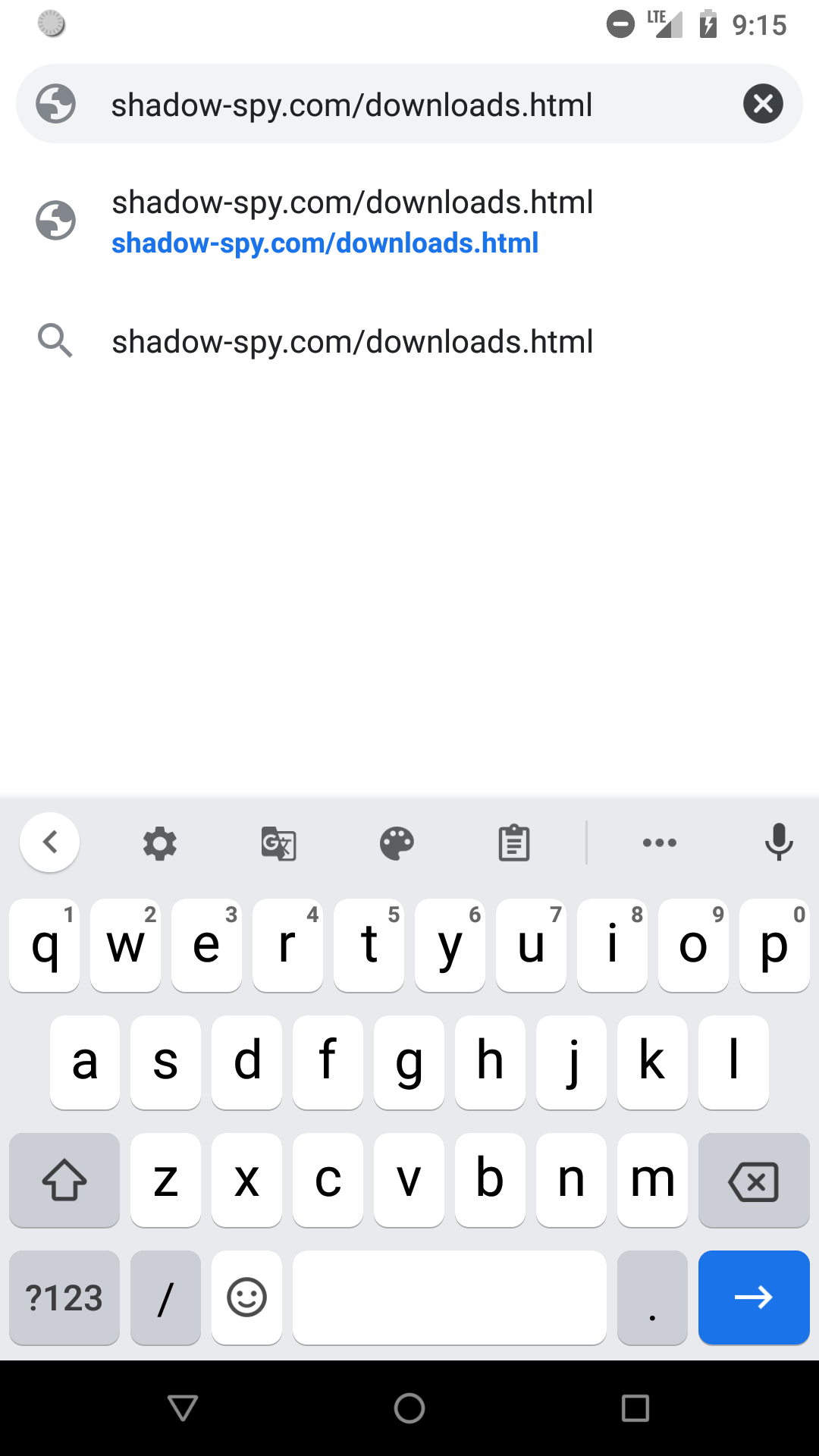
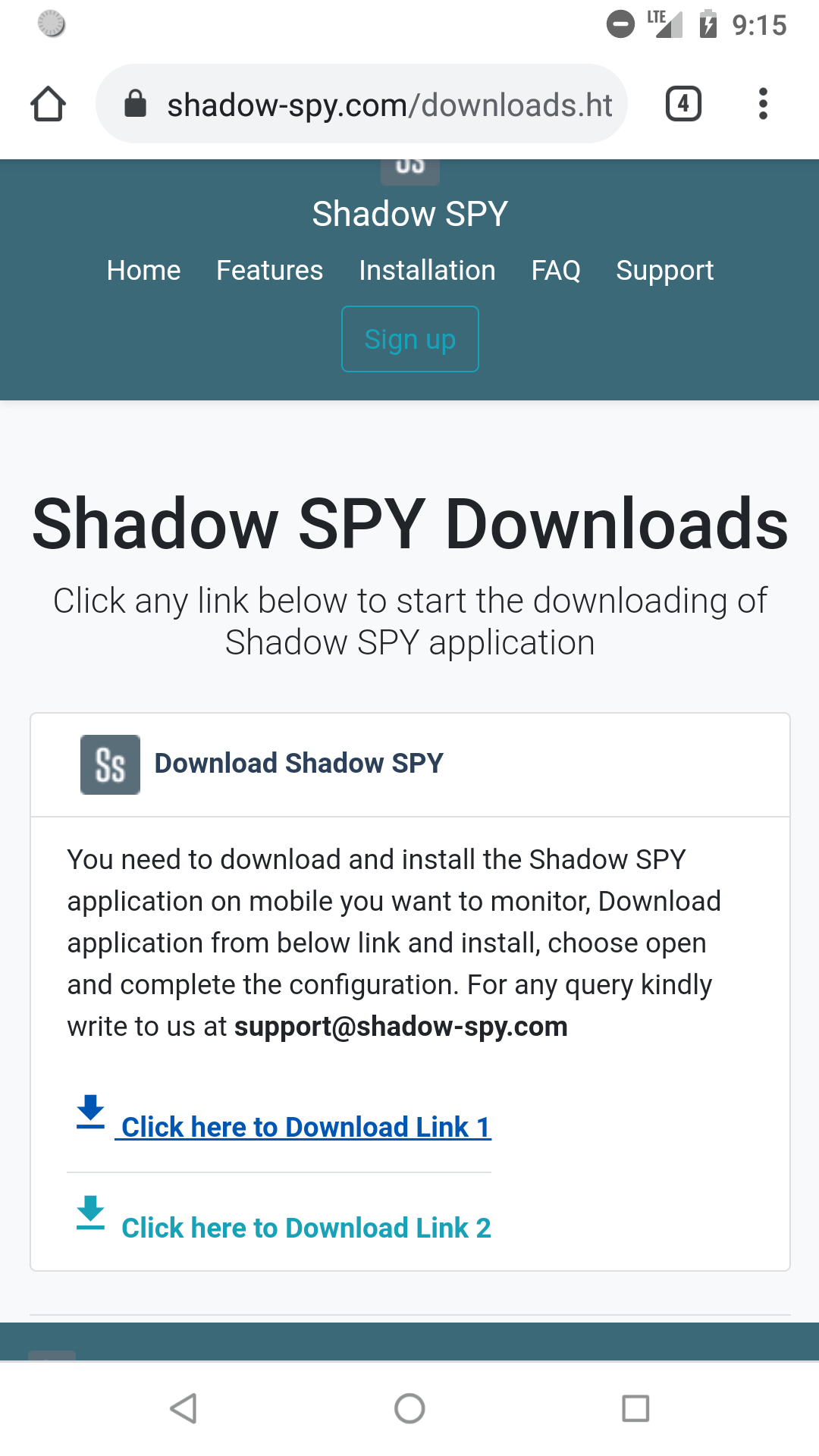
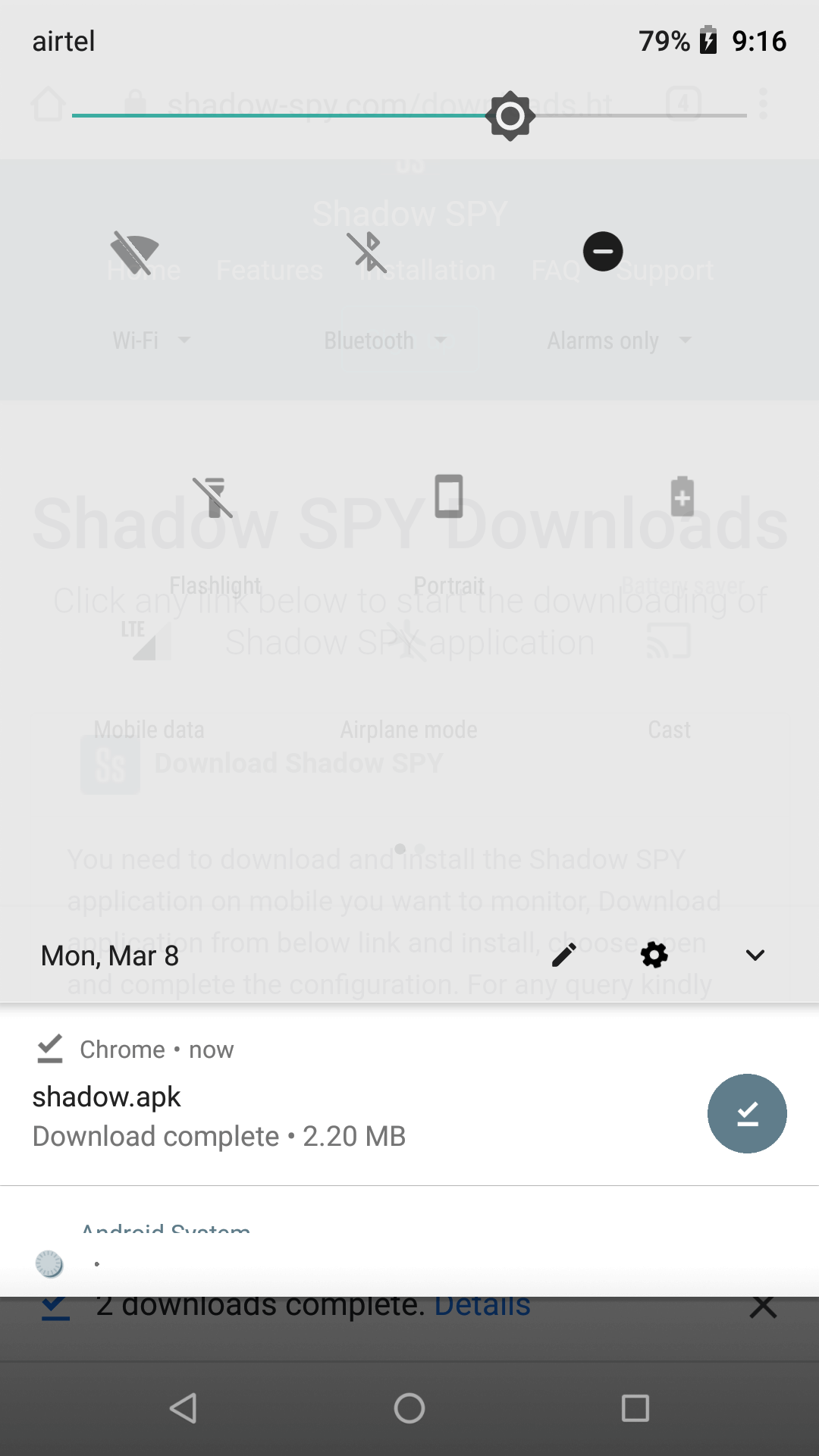
Open Shadow SPY and Enter your account details to login, in case you do not have any Shadow SPY account yet then register it now using 'Register Now' option. Registration will gives you 24 hours of FREE trial.
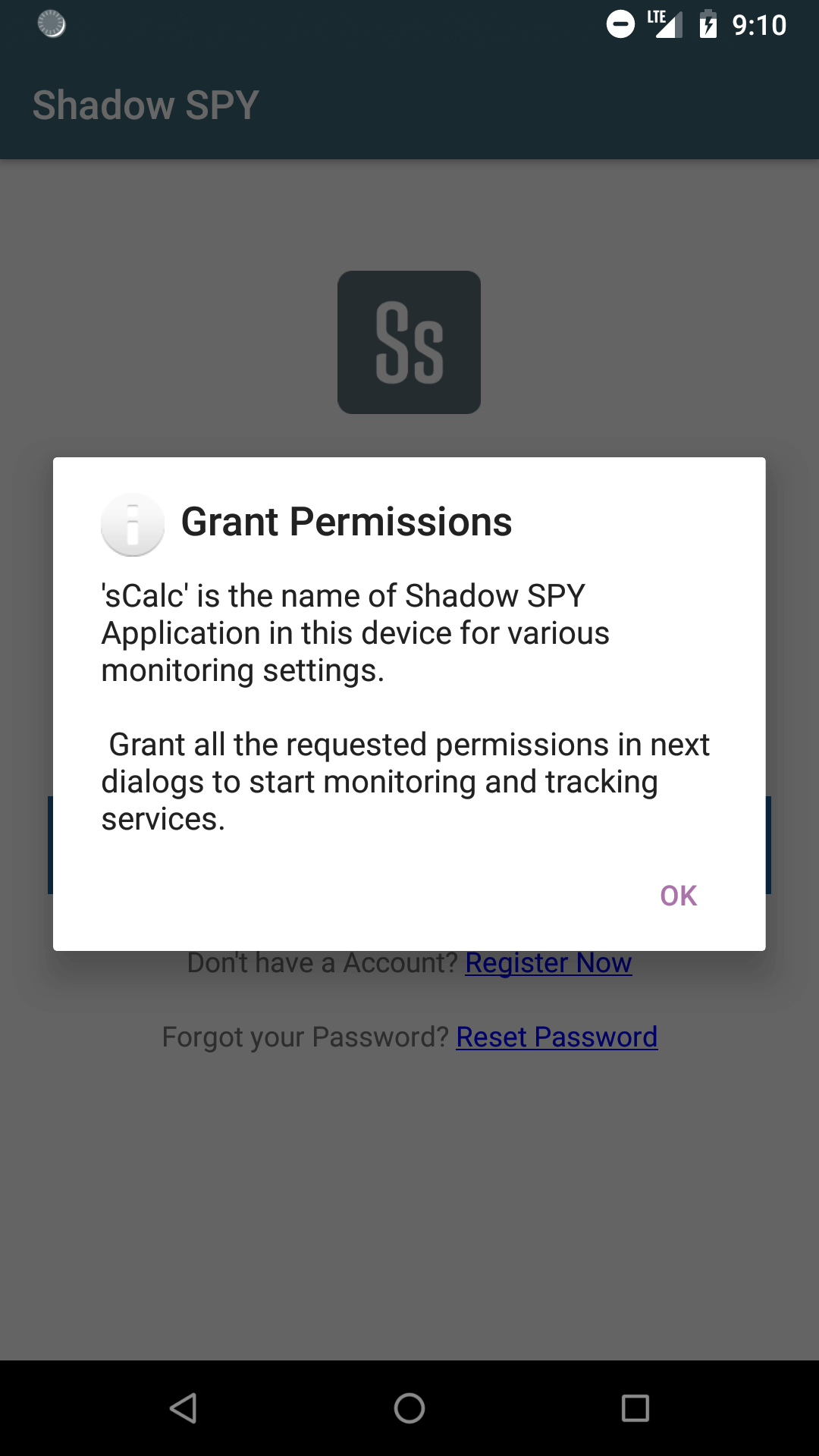
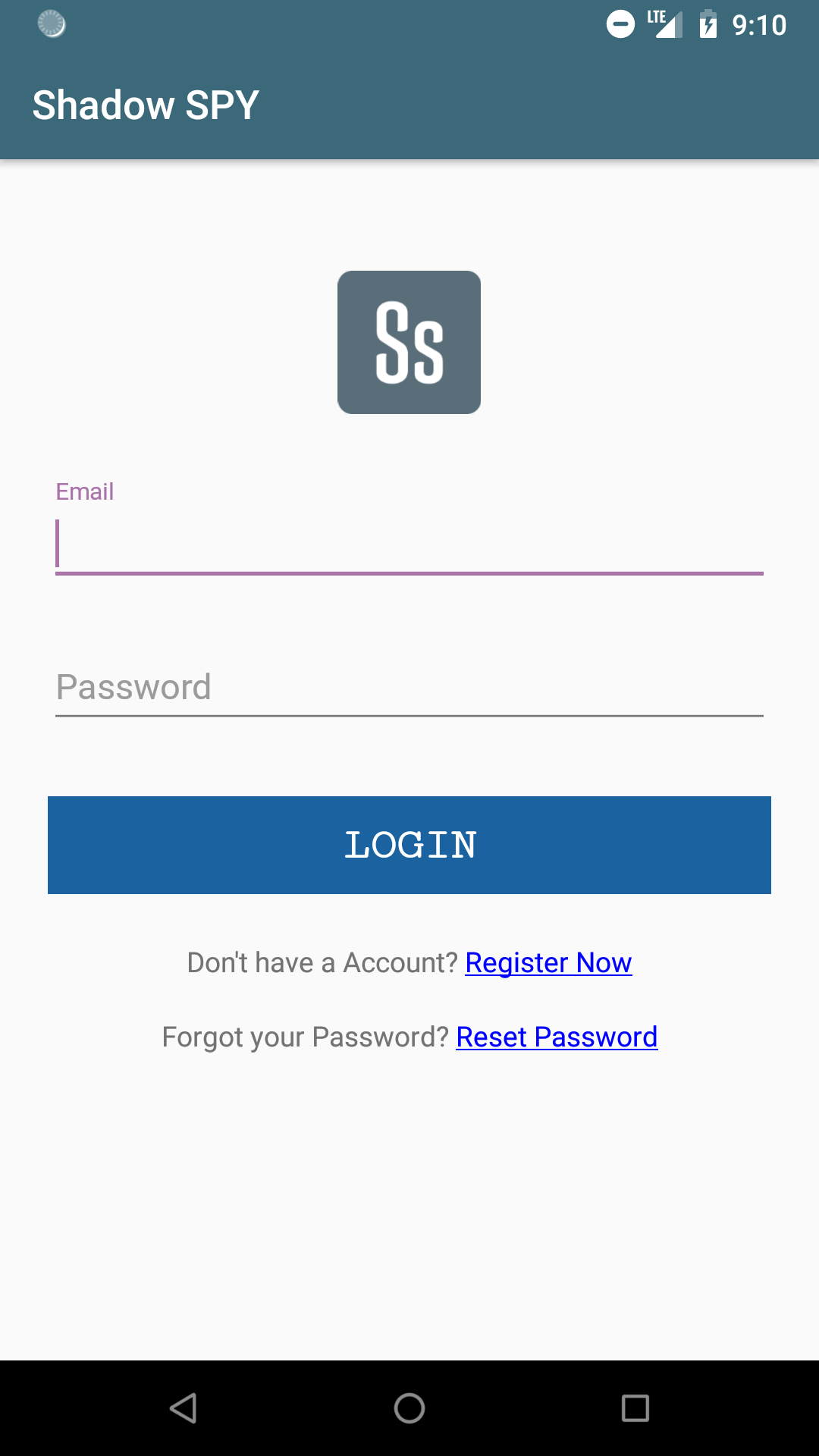
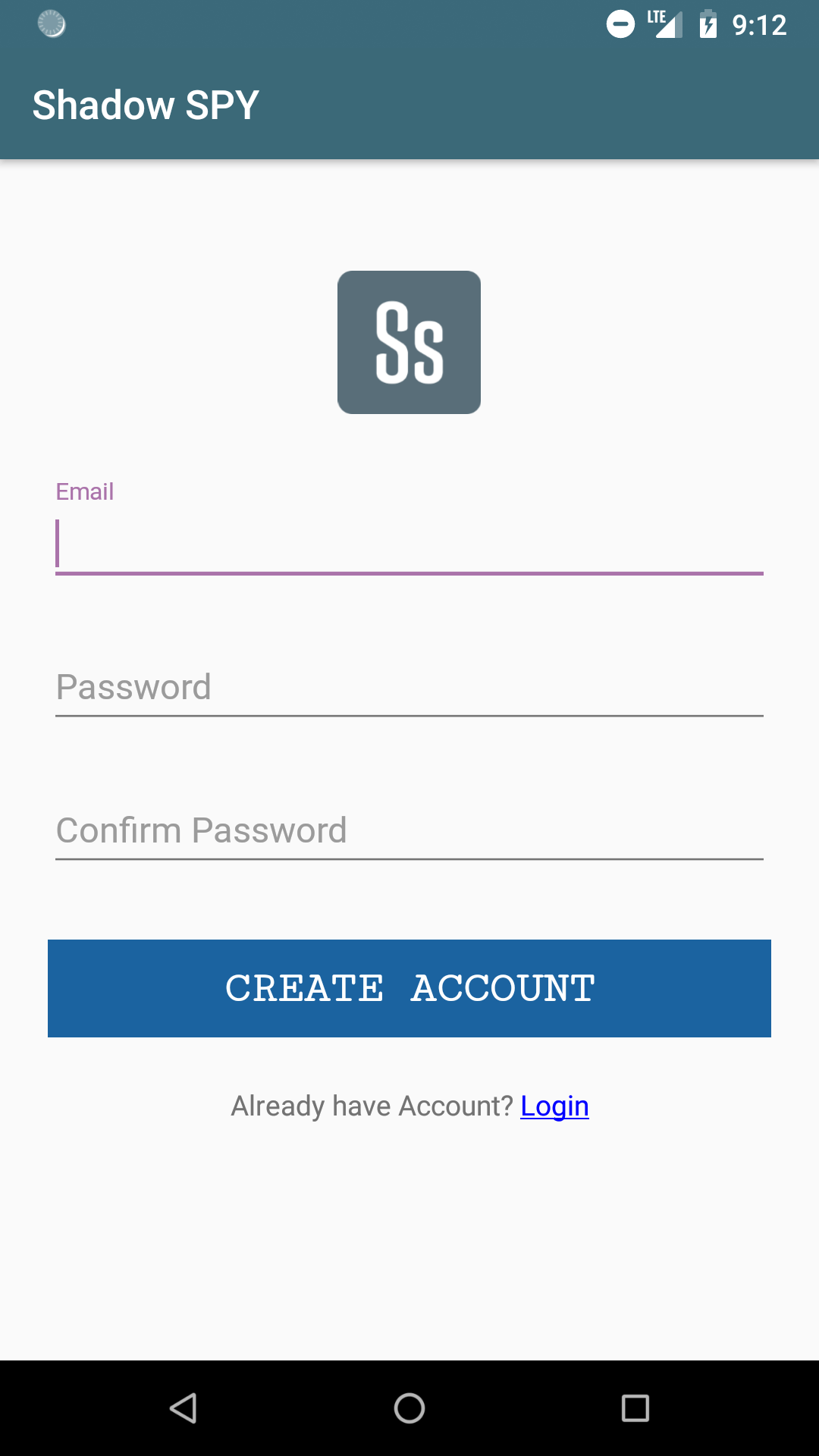
In case you want to prevent the phone user from uninstalling the Shadow SPY application then you would like this feature. Once you activate Device admin of Shadow SPY, the uninstall button of Shadow SPY under settings will be disabled and user would not be able to uninstall the application. It will also let you wipe the target phone in case of theft or lost.
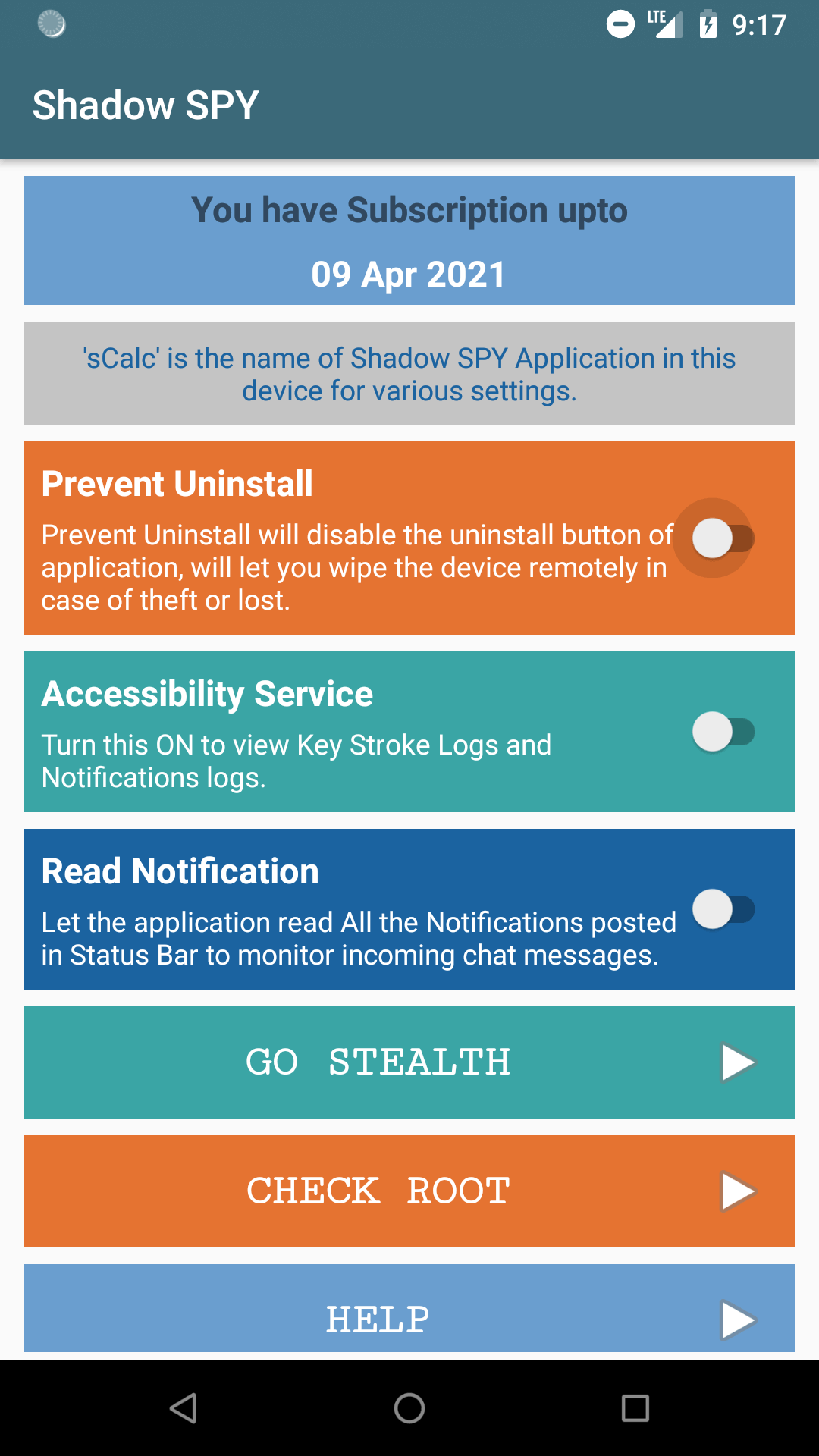
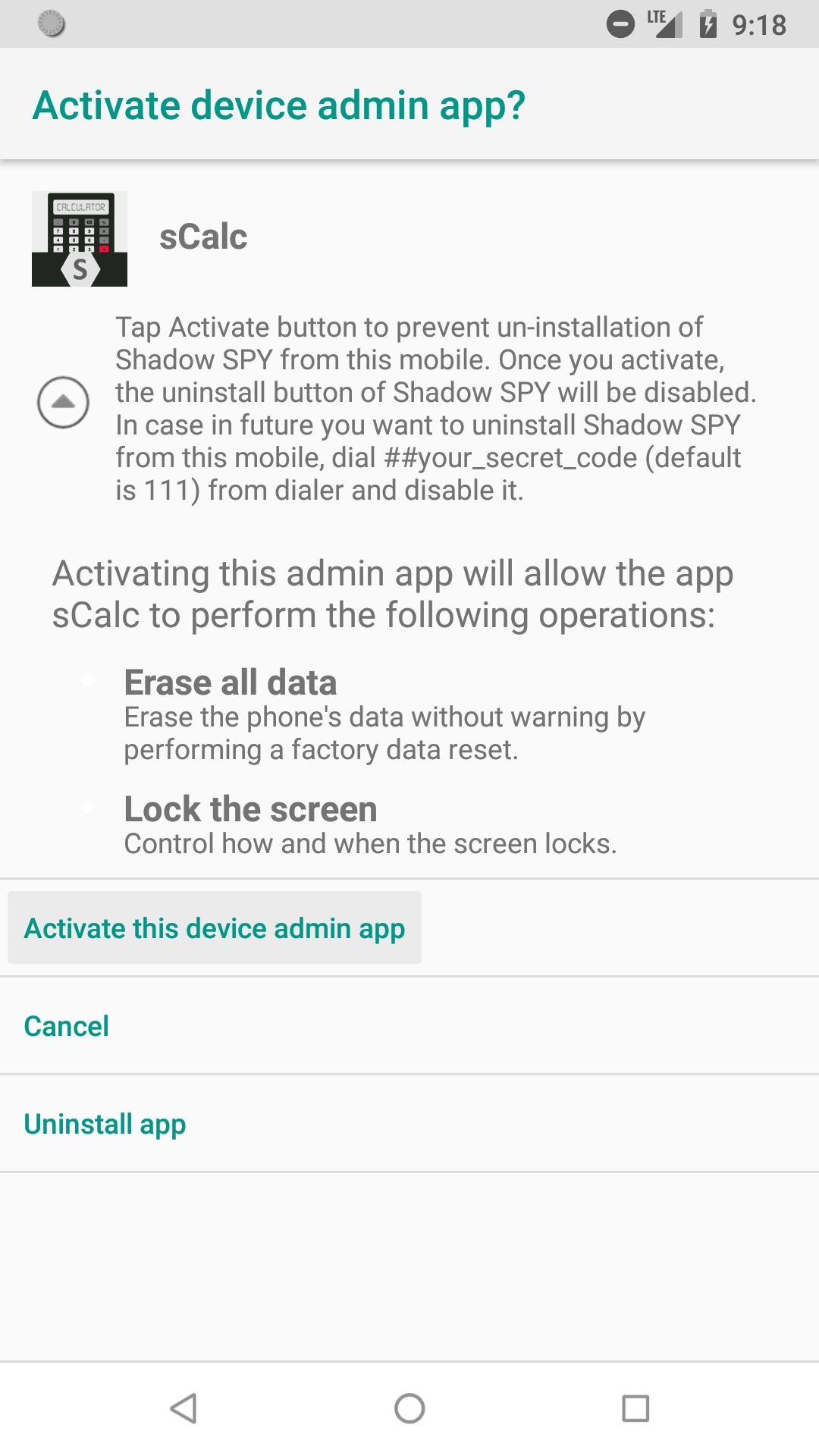
These are the two most important features of Shadow SPY, using Notification logging you can monitor most of the incoming notifications including notifications of social apps chat messages with body, and Key Strokes lets you spy on text, user is typing in any application in device so you can see composed emails, sent chat messages under Key Stroke logs.
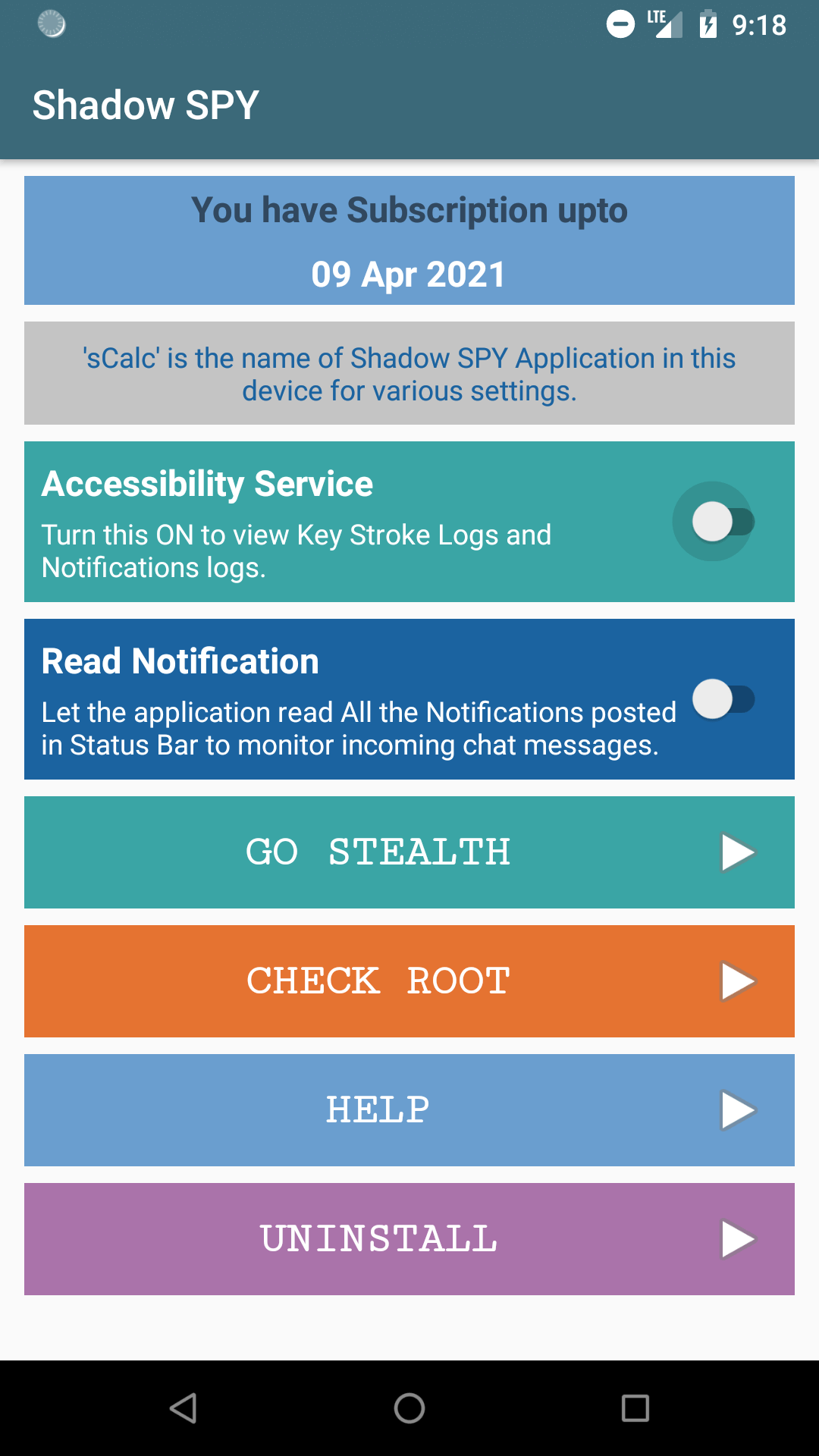
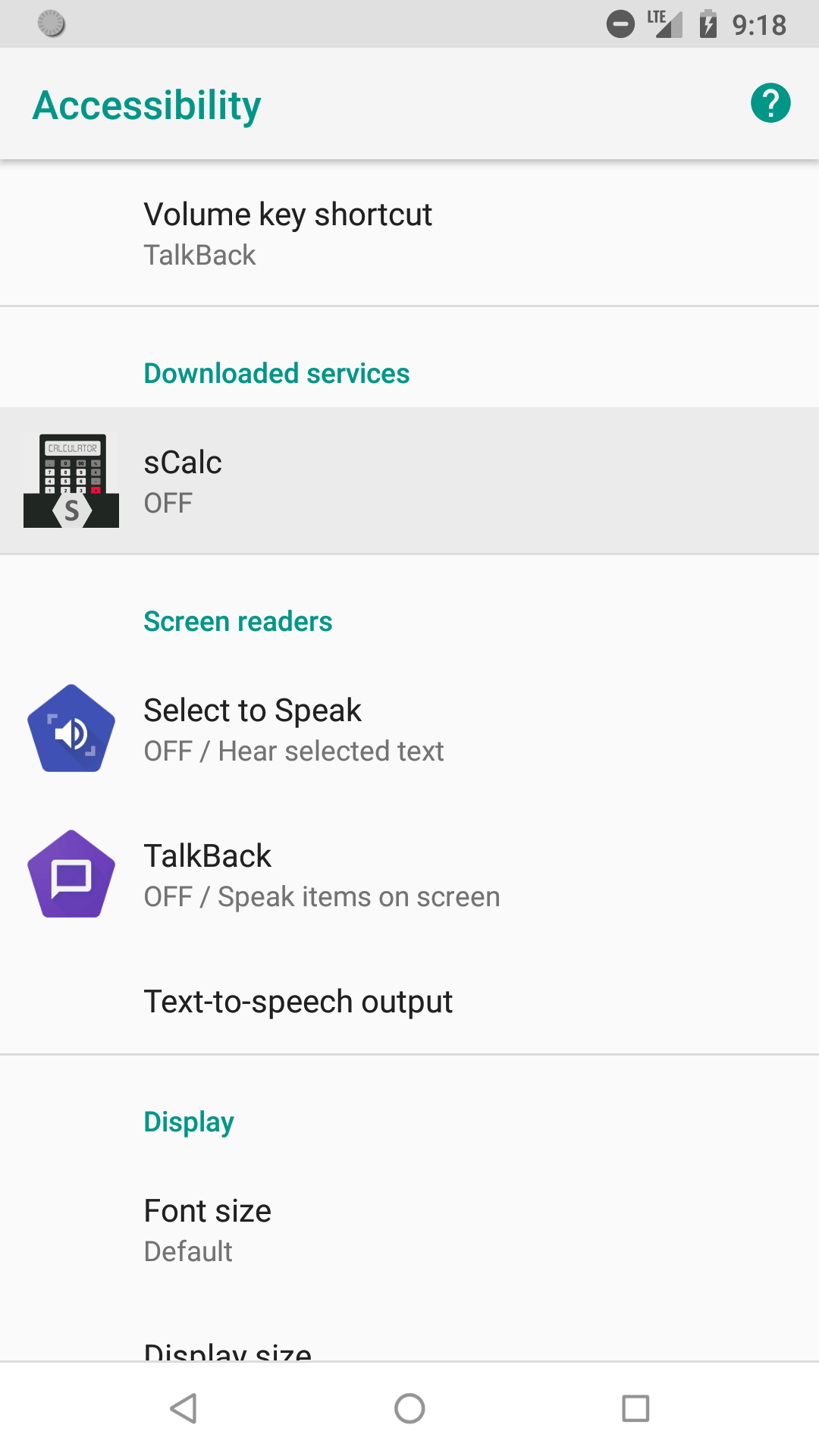
Note: sCalc is Shadow SPY
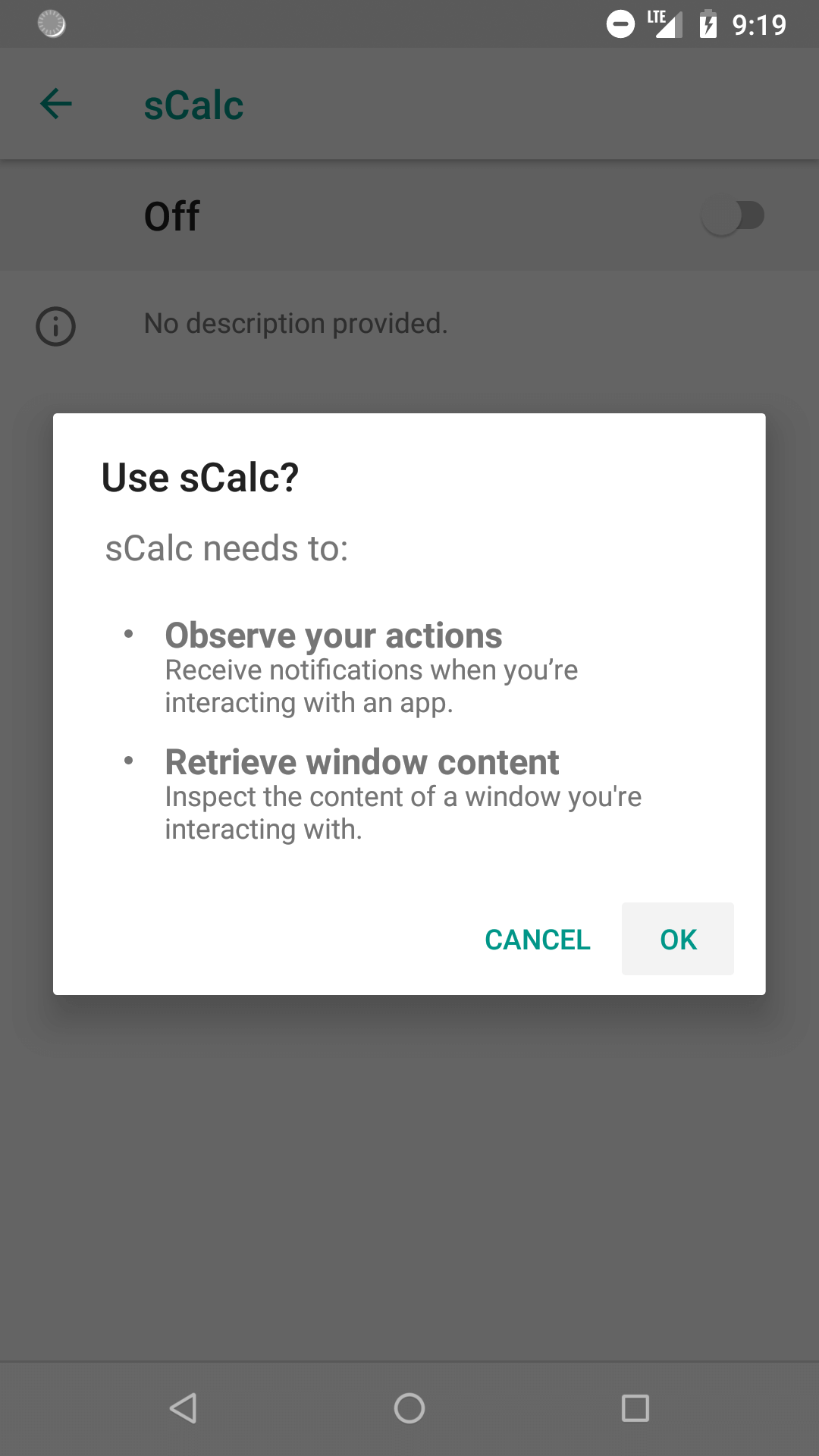
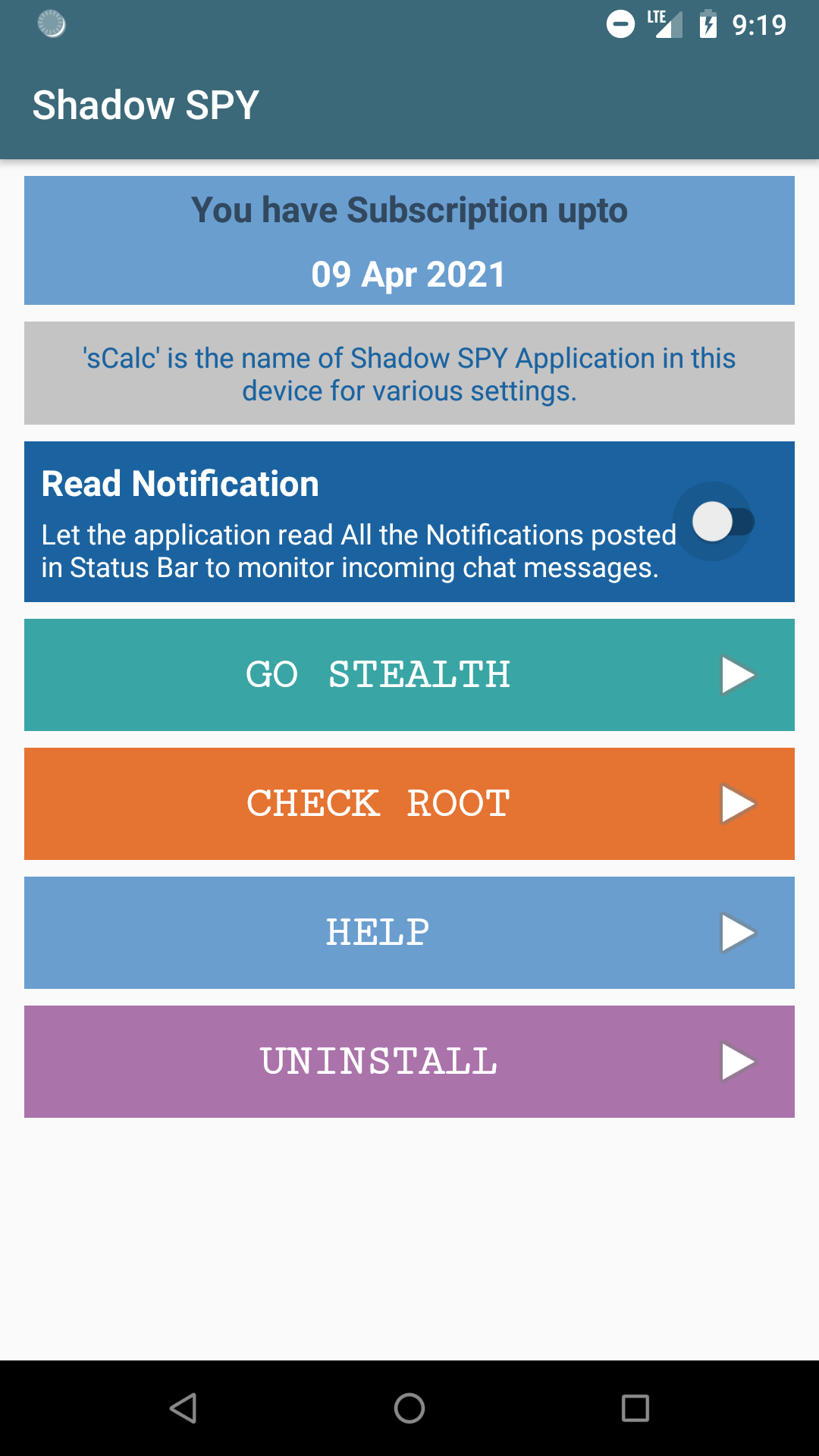
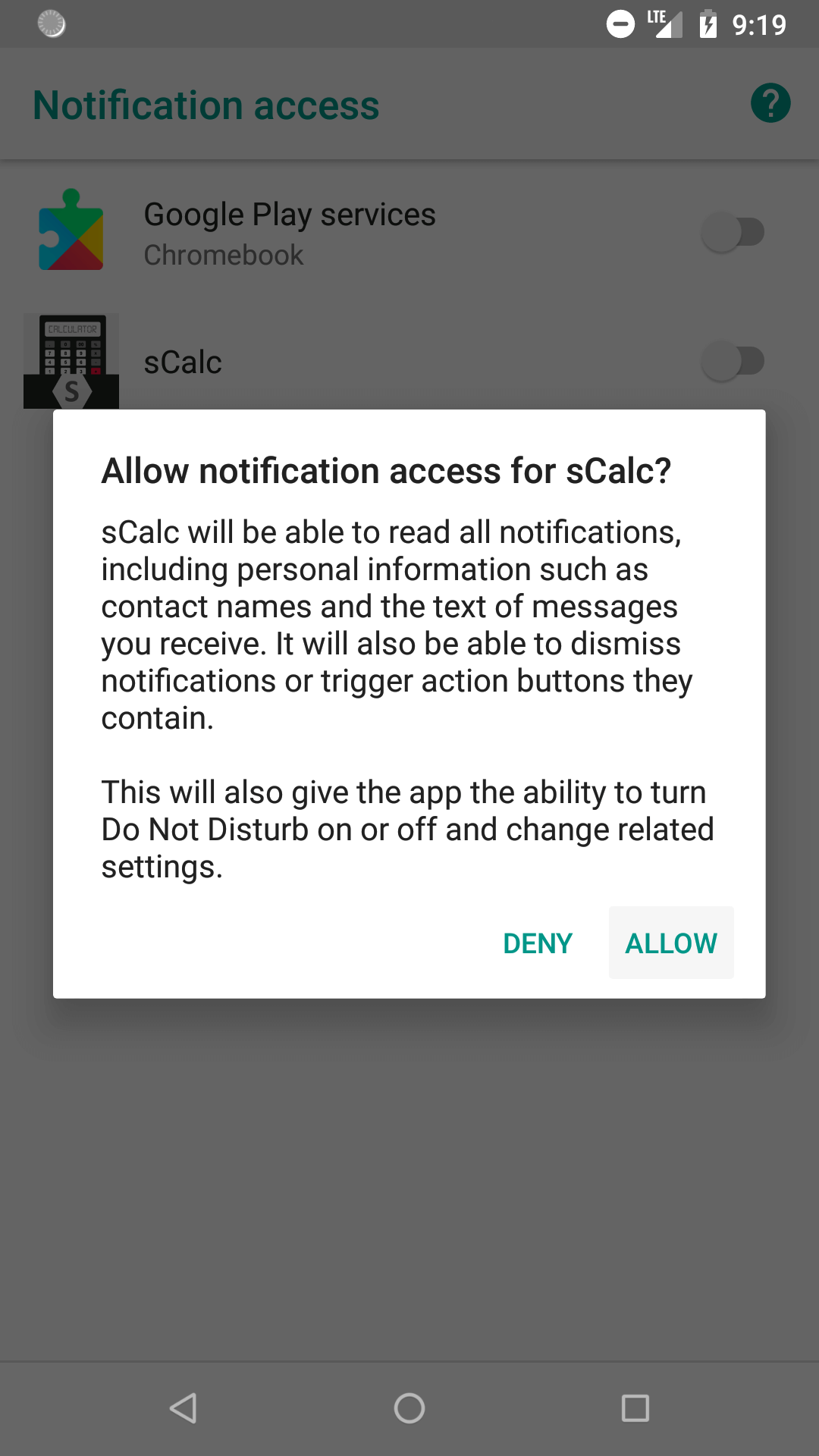
Note: sCalc is Shadow SPY
WhatsApp and Facebook Messenger logging will only work on rooted devices in case device you are monitoring is rooted then you can tap 'Check Root' and grant Shadow SPY root access. WhatsApp and Facebook messenger logs will include information about all type of messages including sent/received images, videos, contacts, locations etc
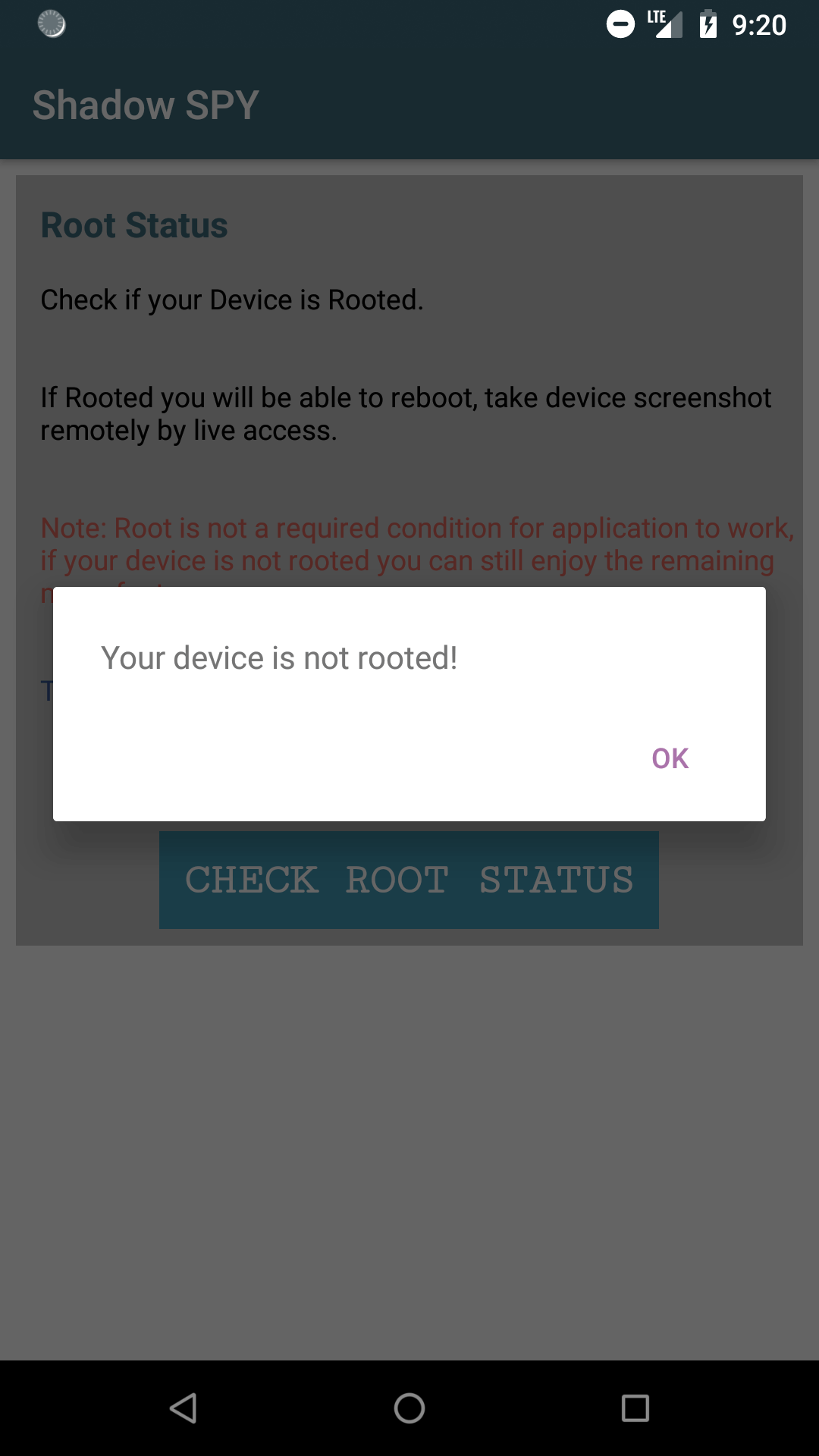
Congratulations you have completed configuration, now you should clean all the downloads, browsing history and all about Shadow SPY from target phone.
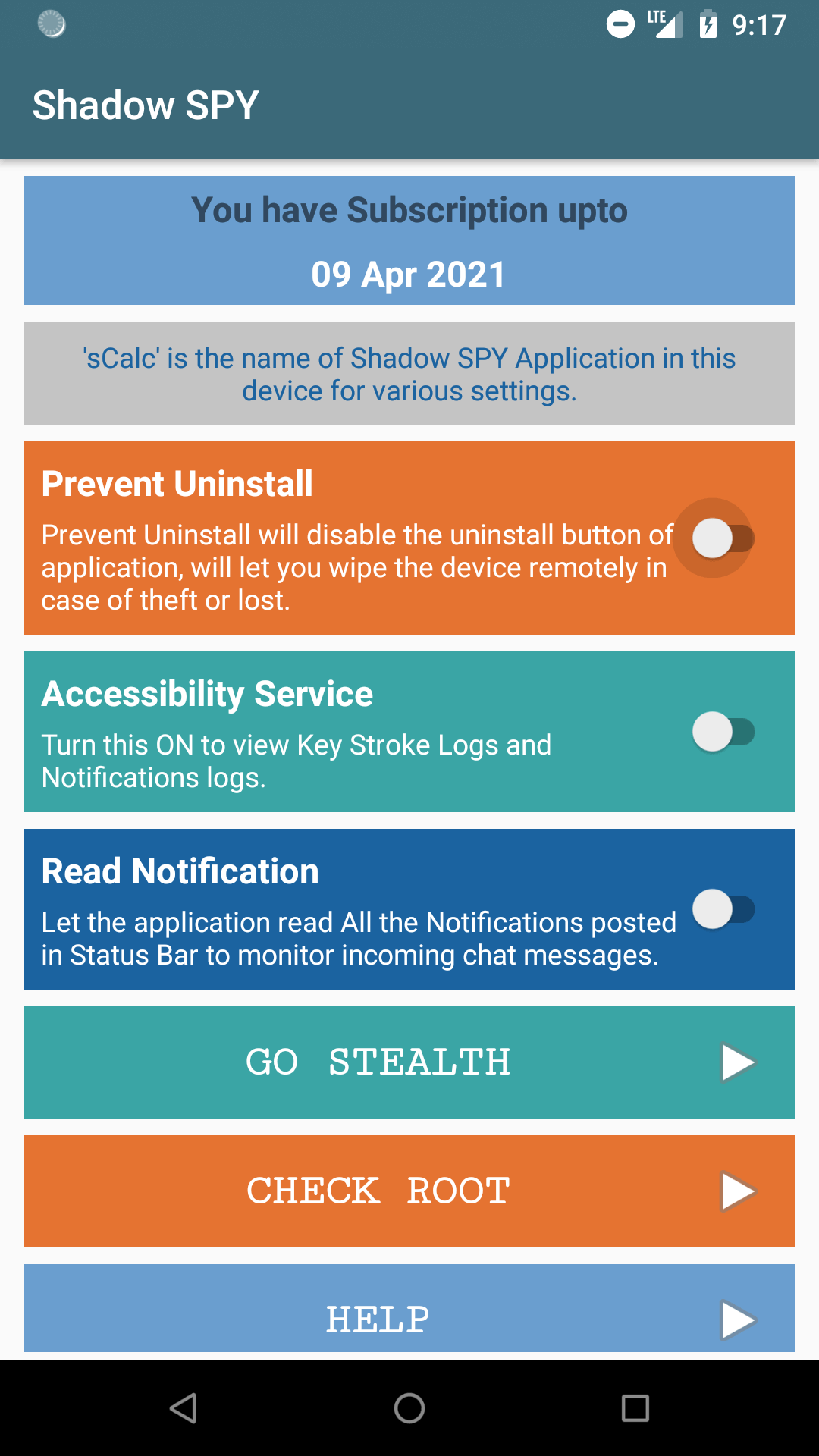
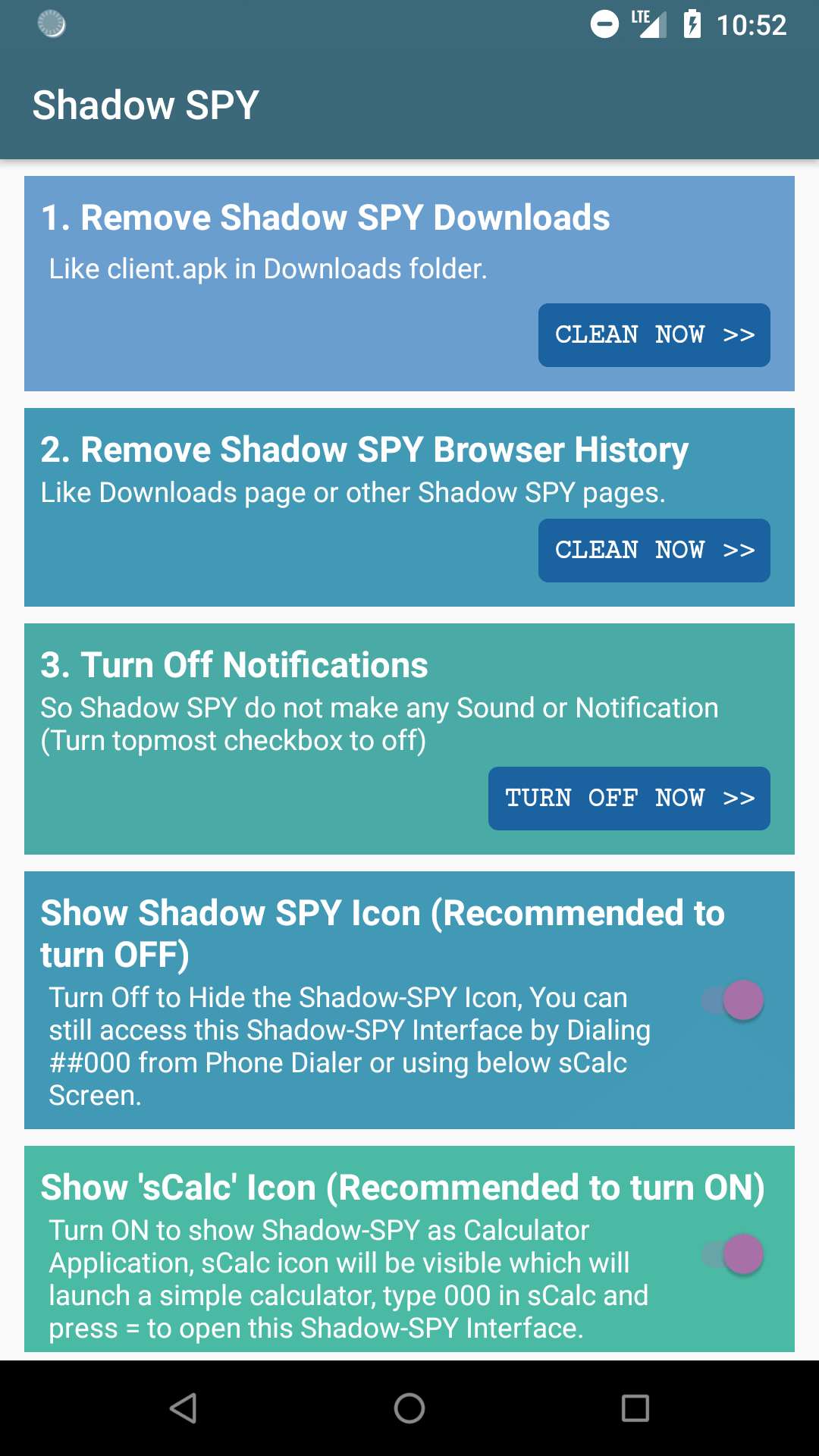
Make the application fully stealth so it do not make any sound or notification to phone user.
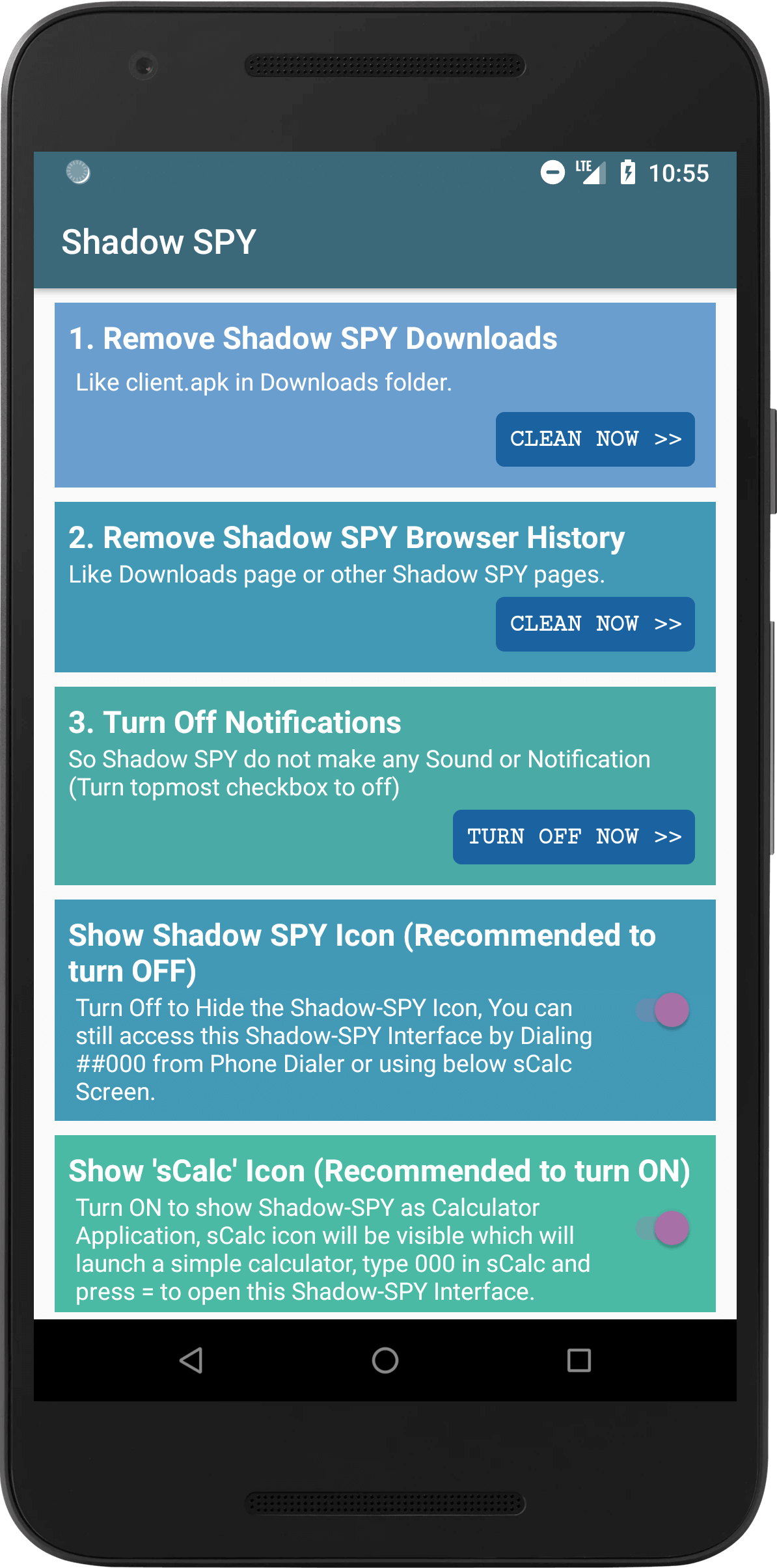
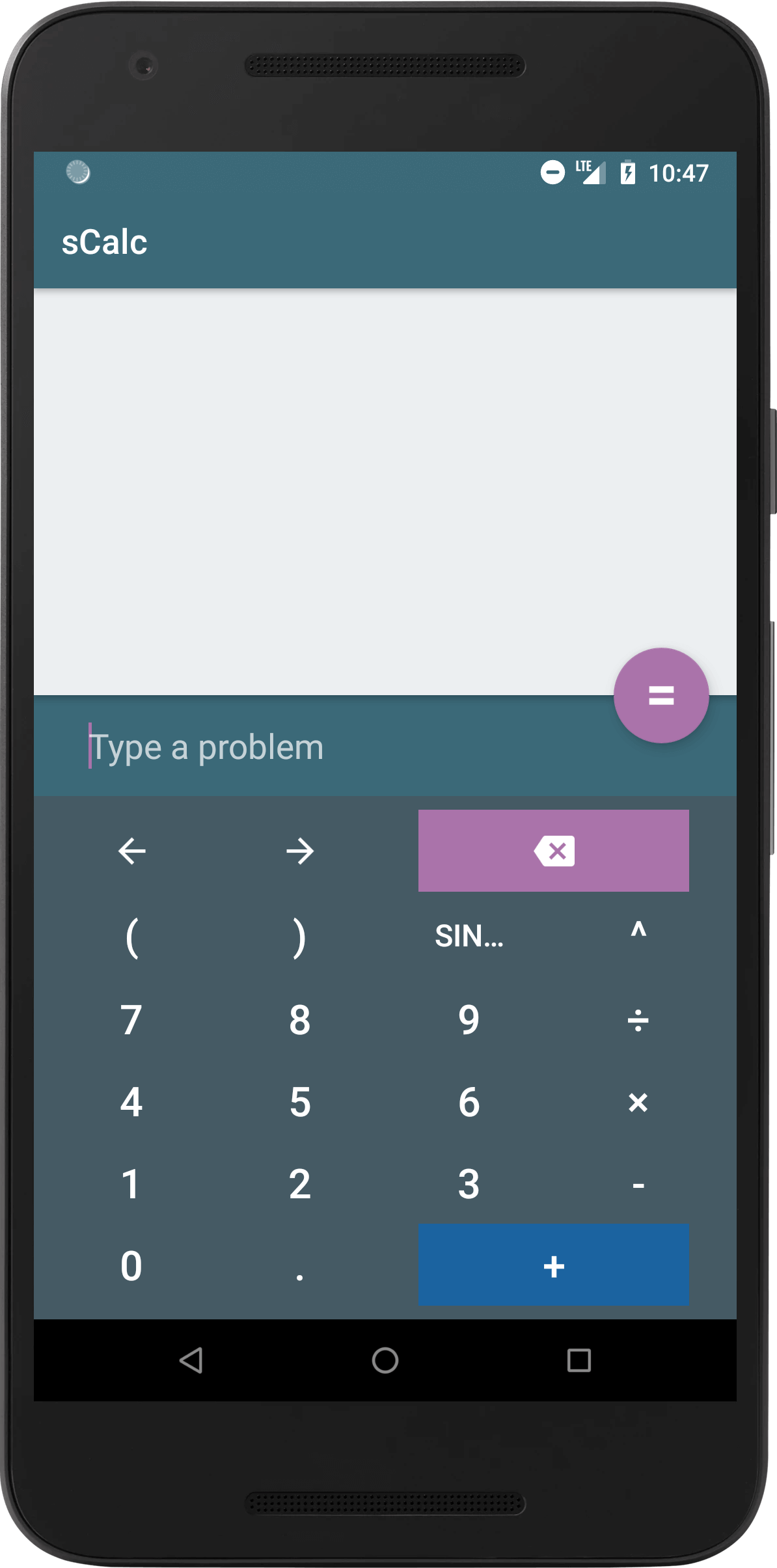
To view the logs visit console.shadow-spy.com or visit Viewing Logs